# root_termux
Gives root shell on Termux while being able to run Termux commands as root for non-rooted deviced.
Install Root in the Termux
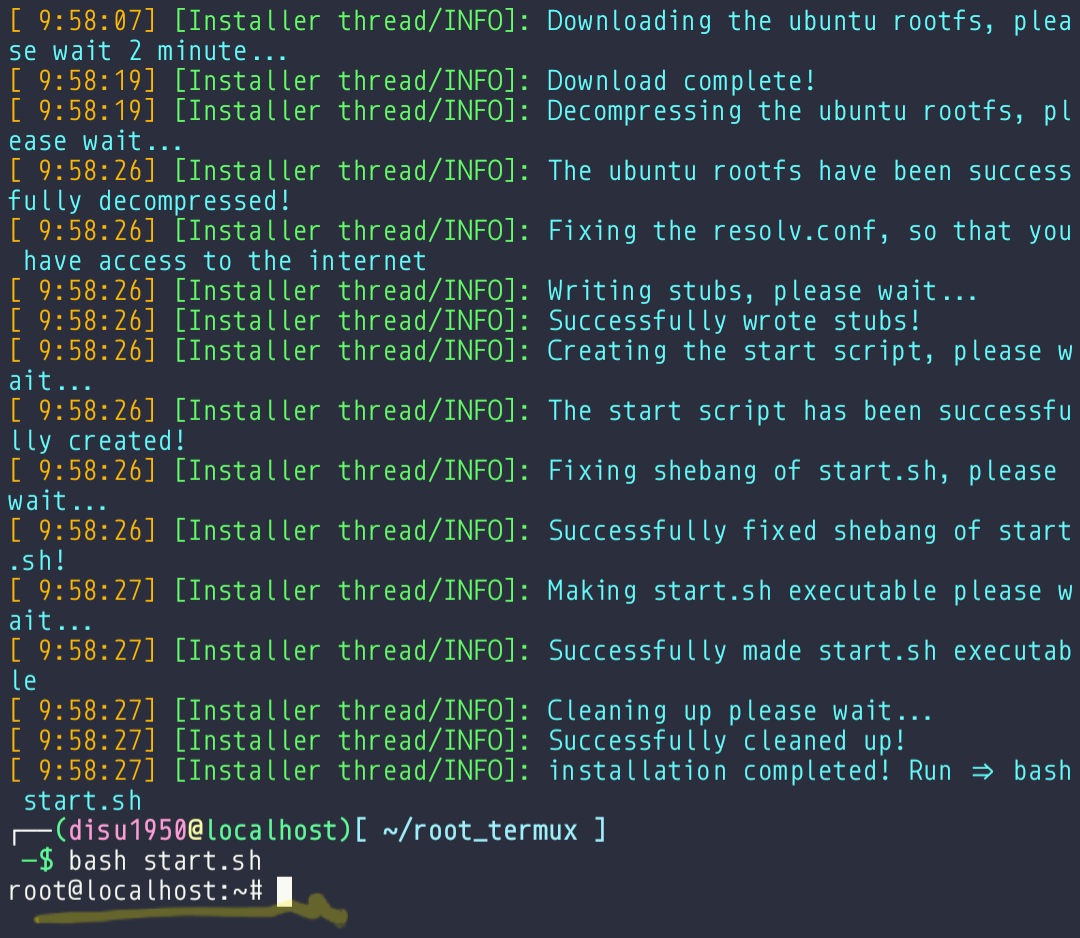
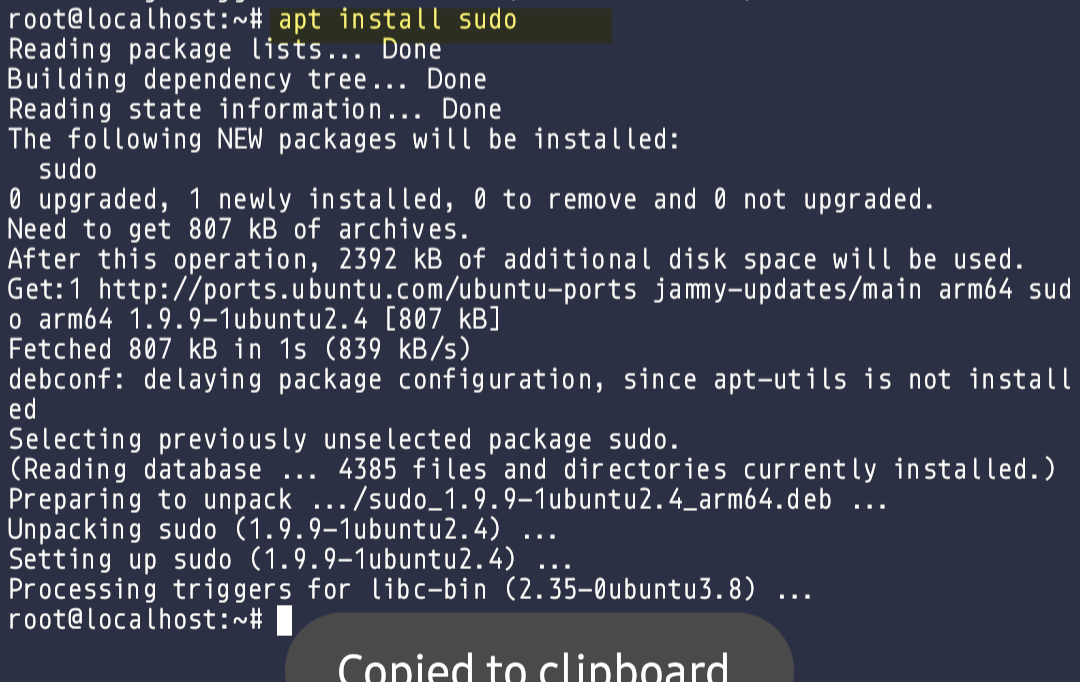
Usage
Gives u root shell on Termux while being able to run sudo commands as root.
Run these commands in Termux:
# install git
pkg install git -y
# clone from github with git
git clone https://gitea.dmz.rs/disu1950/root_termux && cd root_termux && chmod +x *
# install packages
pkg install wget proot -y
Enter the following command and go through the installation process:
# run bash script `install.sh`
yes | bash install.sh
After installing and creating the executable file, run the root environment with the following command:
# run bash script `start.sh`
bash start.sh # or `./start.sh`
Note
after running Termux as root, you need to install all the packages from the beginning, and be sure to update the terminal with the following commands after installation so that you don't have any problems installing the packages:
apt update
apt upgrade
Now u can install sudo after installing Ubuntu:
apt install sudo
If evrythings goes smooth ur prompt should look lik3 this:
root@localhost:~#
Copyright
root_termux is distributed under an WTFPL license. Refer to LICENSE for details.
@disu1950 What do you think about these 👽?
Description
Gives root shell on Termux while being able to run Termux commands as root for non-rooted deviced.
https://gitea.dmz.rs/disu1950/root_termux/
Languages
Shell
100%